In today’s customer-centric business world, speed and efficiency in handling service requests are more important than ever. Customers expect quick resolutions, and IT teams are under pressure to meet those expectations without getting buried in manual work. One simple yet powerful way to streamline service management is by automating ticket creation from emails.
Why Email-to-Ticket Automation Matters
Tikit already allow ticket creation from a shared mailbox, but what about direct emails to individual agents? Without automation, these emails can get lost in inboxes, delaying responses and increasing manual effort. By setting up a workflow where incoming emails automatically generate tickets, IT teams can ensure that no request falls through the cracks.
How It Works
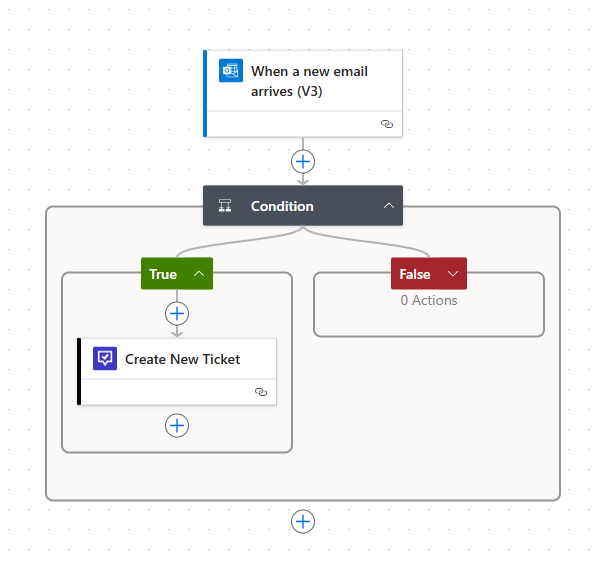
Let’s say an agent receives an email requesting support. Instead of manually logging into Tikit and creating a ticket, an automation tool like Power Automate can intercept the email and trigger a ticket creation process. This automation can:
- Standardize request intake by applying predefined ticket categories and priorities.
- Improve response time by routing tickets to the right teams automatically.
- Enhance visibility by ensuring all requests are tracked in the ITSM system.
Aligning with Customer Experience Trends
Businesses today are focusing on digital transformation to improve customer experience, and automation is a key part of that shift. Customers and employees alike expect seamless interactions when reporting issues. By implementing email-to-ticket automation, IT teams can reduce response times, eliminate bottlenecks, and improve overall service quality.
Getting Started
The best part? This type of automation doesn’t have to be difficult. Start with a simple trigger-action workflow:
- Trigger: New email received from a specified address or containing certain keywords.
- Action: Create a ticket in Tikit with relevant details extracted from the email.
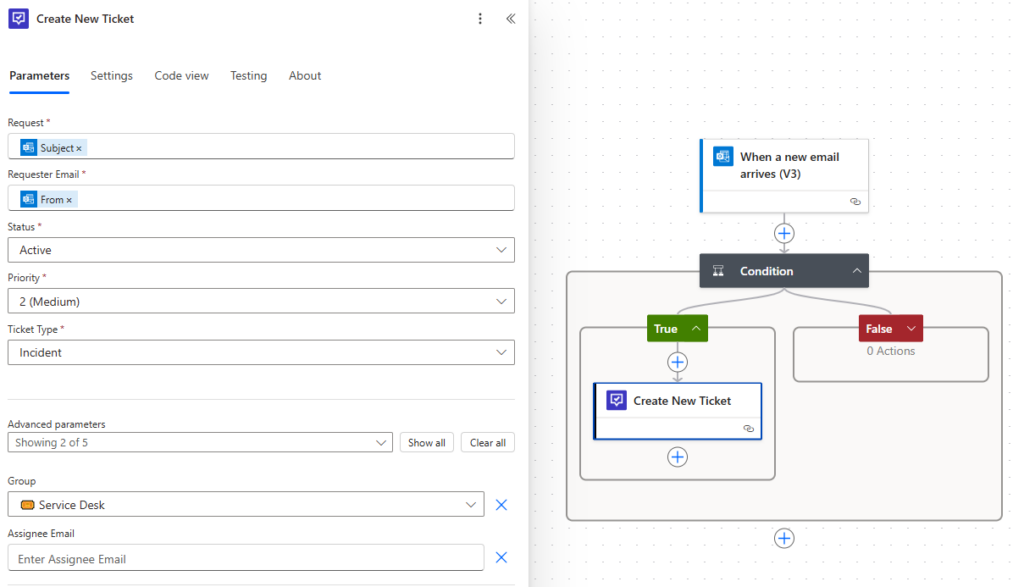
Once this basic setup is in place, you can expand it with additional automation, such as assigning tickets based on content or escalating high-priority requests.
Small Automations, Big Results
ITSM automation isn’t just about cutting down on manual work—it’s about creating a smoother, more efficient service experience. Whether for internal IT teams or customer support, email-to-ticket automation is a small change that delivers a big impact, aligning IT processes with the expectations of today’s fast-moving, customer-focused world.
If you’re looking for a new Service Desk tool that integrates seamlessly into Microsoft Teams, you should definitely check out Tikit! You can get a 14-Day FREE trial and even get help getting it set up!